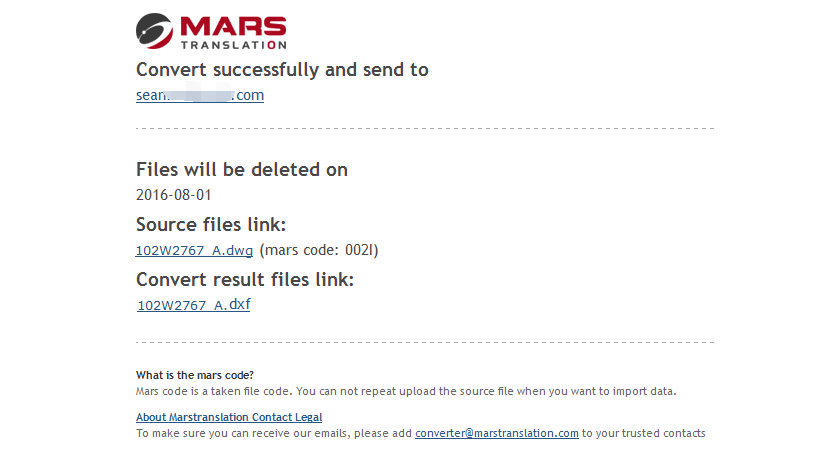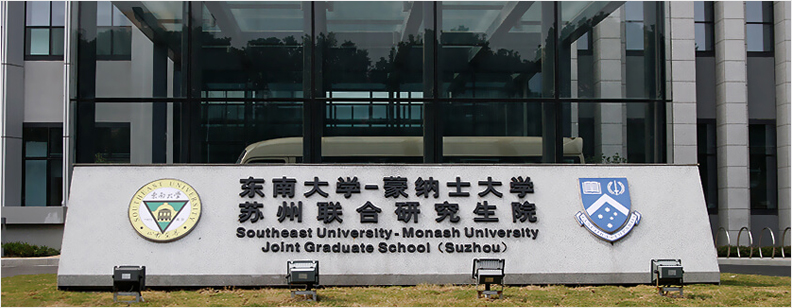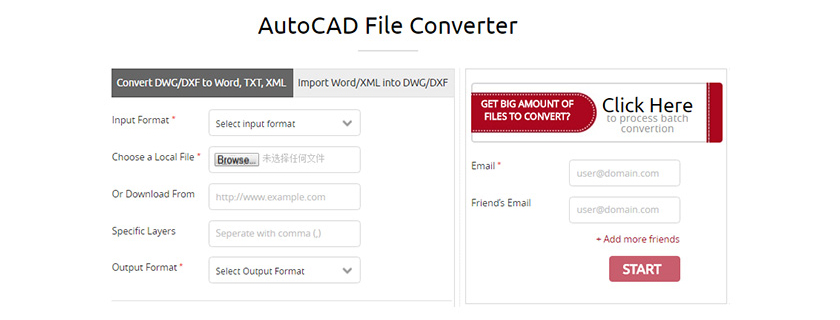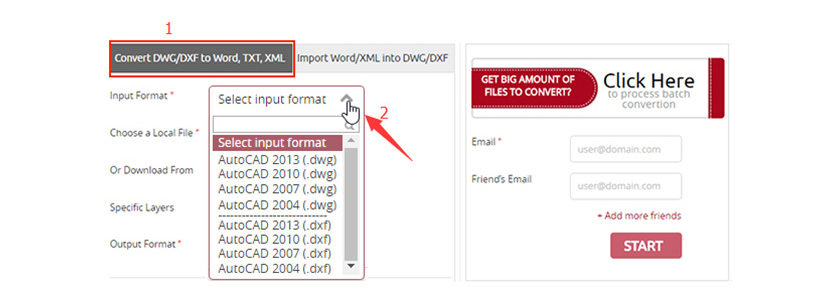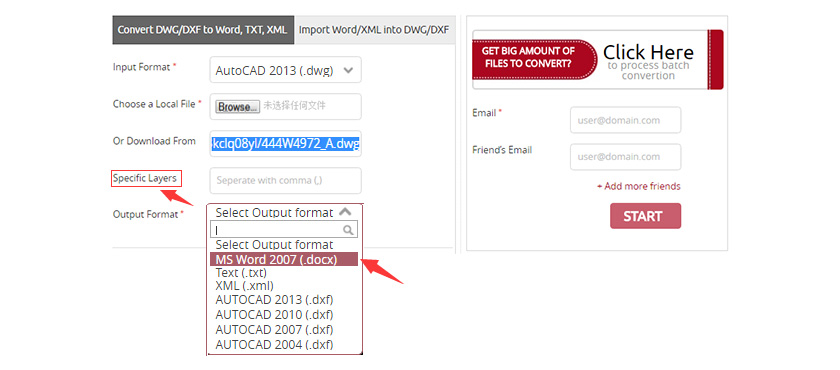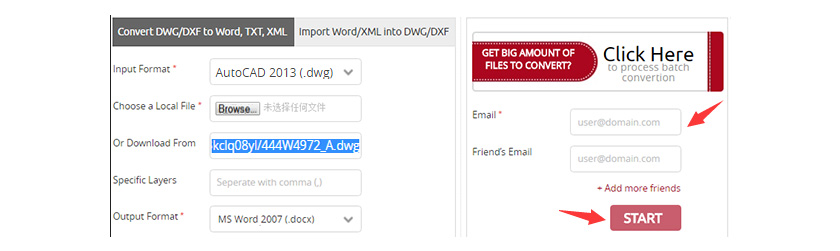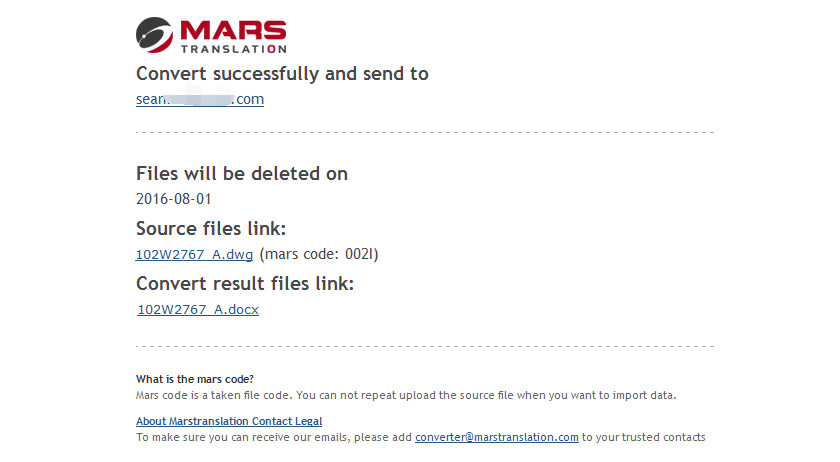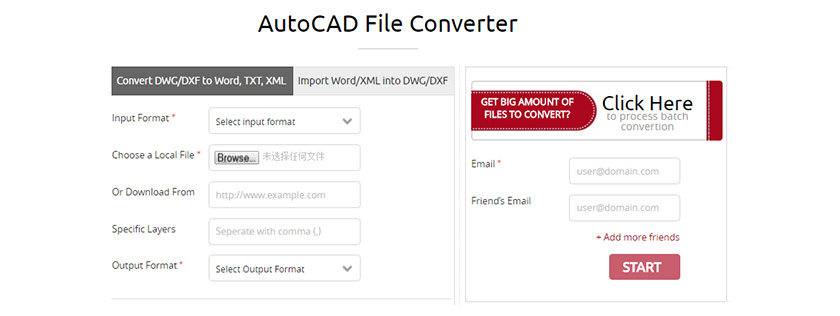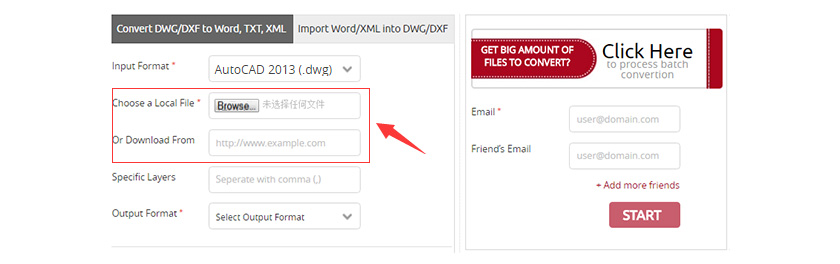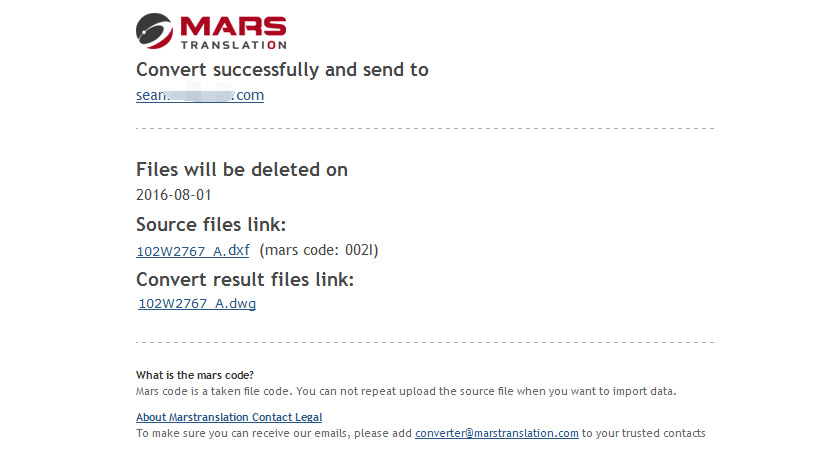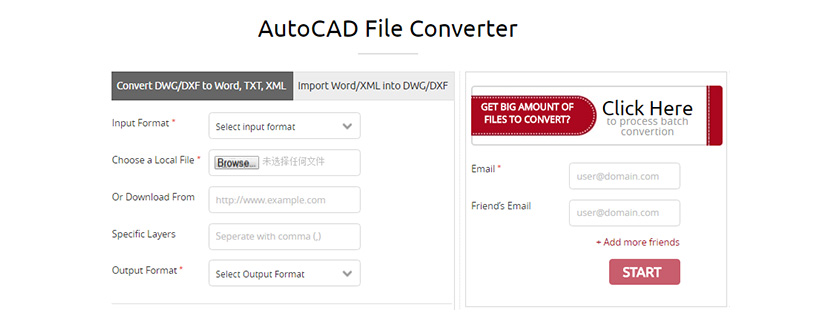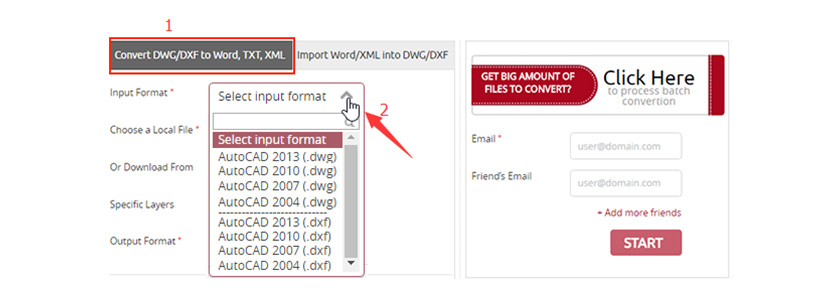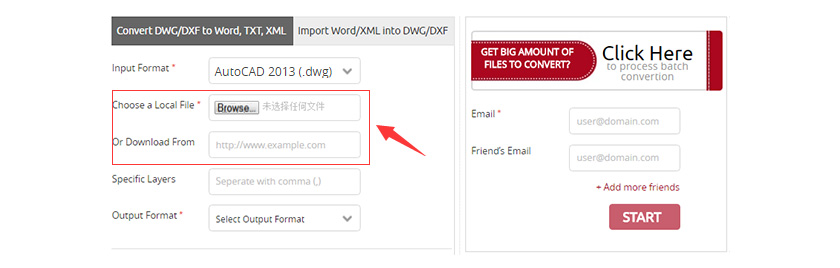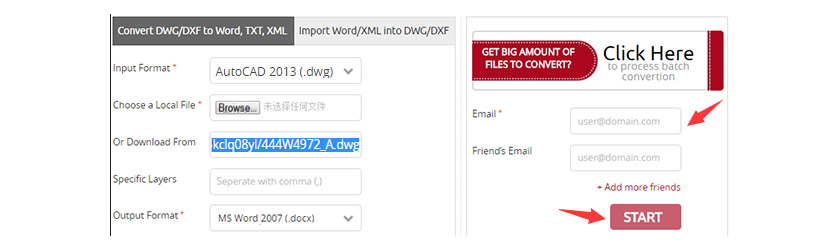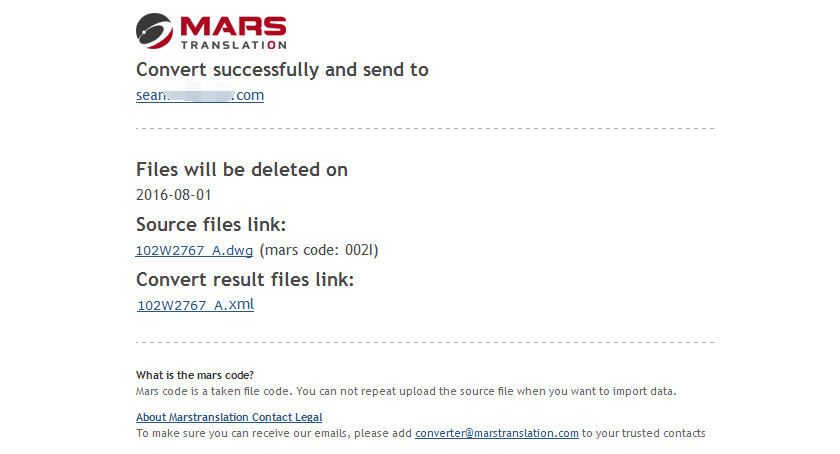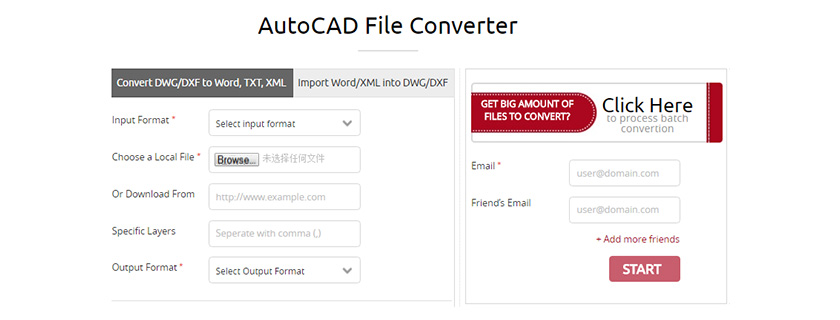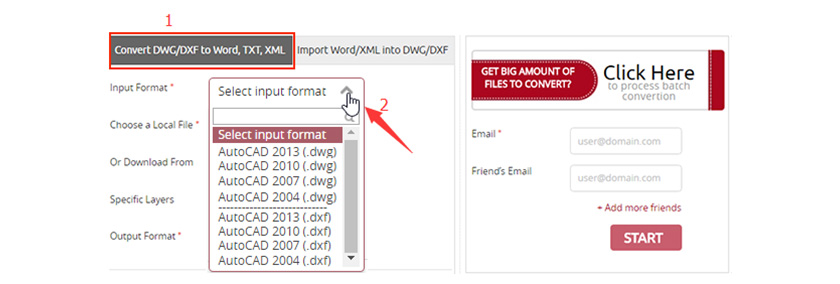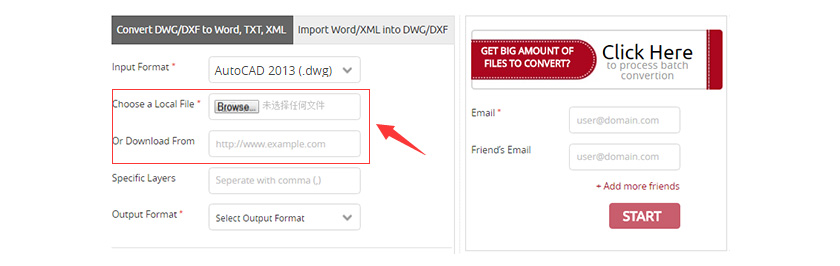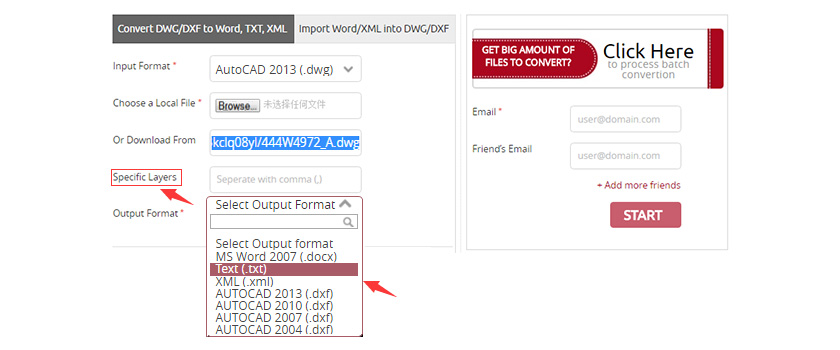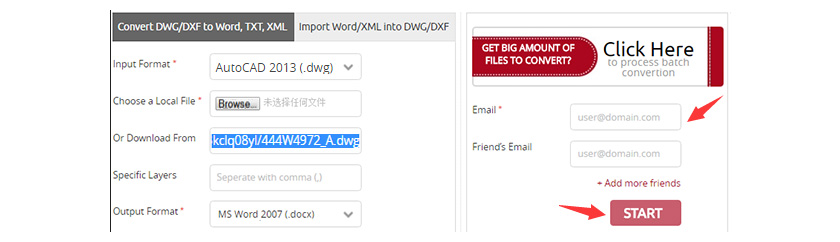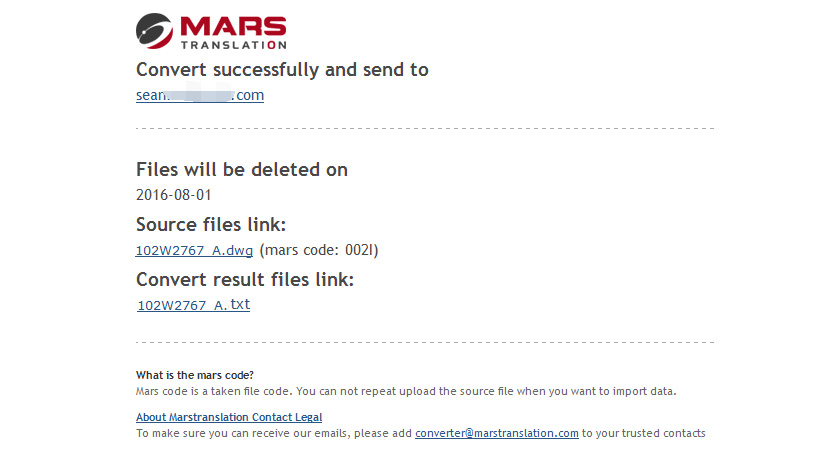If you are a designer you are bound to find yourself in situations when you have to convert your DWG file to DXF format. Usually the circumstances are the same, the designer you are sharing your image works on a different software which does not support this file format.
Sometimes it is also important to convert files into simpler formats because the complex file formats are often not compatible with all programs. In order to avoid such inconveniences, you need to convert your files into simpler entities.
Either that or for any other reason, we are here to melt your troubles. Essentially DXF was invented to allow sharing between AutoCAD and other software. So you will often find yourself in a situation where you must provide your image in a universal format such as DXF. This article will give you detailed, step by guideline on converting DWG to DXF.
What is DXF?
As the name suggests (drawing exchange format) DXF was invented to make it easy for CAD programs to transfer data. Unlike DWG, DXF is not a proprietary software which is why it can also be called the universal software since it is compatible with a wide range of software packages.
What is DWG?
DWG stands for ‘drawing’. It is the file format for AutoCAD drawing files. However, since it is a proprietary file format, the specifications cannot be publically documented. A DWG file stores all forms of image data and programs which can read this file format include IntelliCAD, Corel CAD, AutoCAD and Adobe illustrator.
When you need to convert a DWG file to a DXF file, If you don’t install AutoCAD in your computer, Mars Translation can manage it!
Step 1:
Click here to open the AutoCAD File Converter page of Mars Translation.
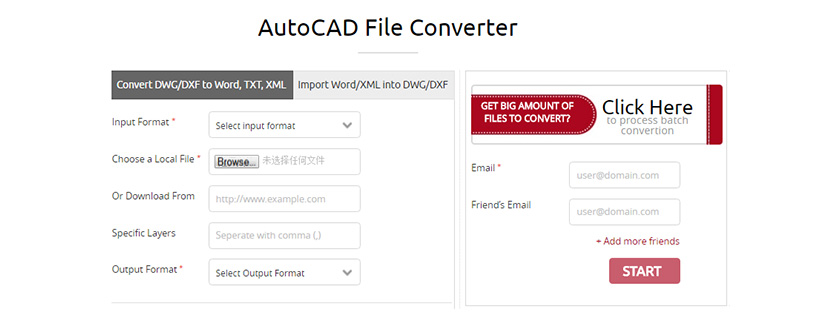
Step 2:
Select the tab of Convert DWG/DXF to Word, TXT, XML, and the correct dwg file version.

Step 3:
Upload your file.
Method 1: Choose a Local File stored in your computer.
Method 2: Download from the specified direct file link, such as:
Note: You can only choose one from the two methods at a time to upload your dwg file.
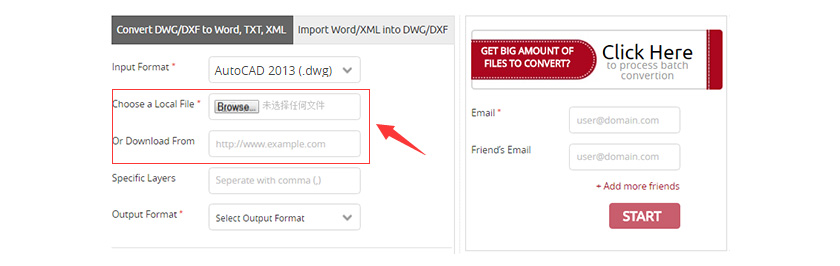
Step 4:
Select the DXF file version needed to be output.
Specific Layers, leave this parameter value blank.

Step 5:
Leave your e-mail address to the Mars Translation server for handling.

We will send the converted file to you by e-mail, please check it timely.
Friend’s Email, non-required If you fill in this parameter value, your friend will also receive our notice by e-mail.